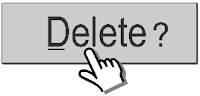
Open a Command Prompt window and leave it open.
Close all open programs.
Click Start, Run and enter TASKMGR.EXE
Go to the Processes tab and EndProcess on Explorer.exe.
Leave Task Manager open.
Go back to the Command Prompt window and change to the directory the AVI
(or other undeletable file) is located in.
At the command prompt type DEL where is the file you wish to delete.
Go back to Task Manager, click File, New Task and enter EXPLORER.EXE to restart the GUI shell.
Close Task Manager. Or you can try this
Open Notepad.exe
Click File>Save As..>
locate the folder where ur undeletable file is Choose 'All files' from the file type box
click once on the file u wanna delete so its name appears in the 'filename' box put a " at the start and end of the filename (the filename should have the extension of the undeletable fileso it will overwrite it)
click save,
It should ask u to overwrite the existing file, choose yes and u can delete it as normal
Here's a manual way of doing it.I'll take this off once you put into your first post zain.
1. Start
2. Run
3. Type: command
4. To move into a directory type:cd c:\*** (Thestars stand for your folder)
5. If you cannot access the folder because it has spaces for example Program
Files or folder you have to do the following. instead of typing in the
full folder name only take the first 6 letters then put a ~ and then 1 without
spaces.
Example:
cd c:\progra~1\kaz aal~1
6. Once your in the folder the non-deletable file it in type in dir- a list will
come up with everything inside.
7. Now to delete the file type in del ***.bmp, txt, jpg, avi, etc... And if the file
name has spaces you would usethe special 1st 6 letters followedby a ~ and a 1 rule.
Example: if your file namewas bad file.bmp you would type once in the
specific folder thorugh command, del badfil~1.bmp andyour file should be
gone.
Make sure to type in the correct extension.
Close all open programs.
Click Start, Run and enter TASKMGR.EXE
Go to the Processes tab and EndProcess on Explorer.exe.
Leave Task Manager open.
Go back to the Command Prompt window and change to the directory the AVI
(or other undeletable file) is located in.
At the command prompt type DEL where is the file you wish to delete.
Go back to Task Manager, click File, New Task and enter EXPLORER.EXE to restart the GUI shell.
Close Task Manager. Or you can try this
Open Notepad.exe
Click File>Save As..>
locate the folder where ur undeletable file is Choose 'All files' from the file type box
click once on the file u wanna delete so its name appears in the 'filename' box put a " at the start and end of the filename (the filename should have the extension of the undeletable fileso it will overwrite it)
click save,
It should ask u to overwrite the existing file, choose yes and u can delete it as normal
Here's a manual way of doing it.I'll take this off once you put into your first post zain.
1. Start
2. Run
3. Type: command
4. To move into a directory type:cd c:\*** (Thestars stand for your folder)
5. If you cannot access the folder because it has spaces for example Program
Files or folder you have to do the following. instead of typing in the
full folder name only take the first 6 letters then put a ~ and then 1 without
spaces.
Example:
cd c:\progra~1\kaz aal~1
6. Once your in the folder the non-deletable file it in type in dir- a list will
come up with everything inside.
7. Now to delete the file type in del ***.bmp, txt, jpg, avi, etc... And if the file
name has spaces you would usethe special 1st 6 letters followedby a ~ and a 1 rule.
Example: if your file namewas bad file.bmp you would type once in the
specific folder thorugh command, del badfil~1.bmp andyour file should be
gone.
Make sure to type in the correct extension.
north face, true religion jeans, tn pas cher, oakley pas cher, michael kors, coach outlet, ralph lauren uk, michael kors, vanessa bruno, hollister, nike air max, true religion outlet, hermes, michael kors, coach purses, kate spade handbags, michael kors, michael kors outlet, nike air max, nike blazer, true religion jeans, converse pas cher, replica handbags, michael kors outlet, hogan, ugg boots, coach outlet, air force, mulberry, michael kors outlet, true religion jeans, burberry outlet online, new balance pas cher, ugg boots, north face, ray ban pas cher, hollister pas cher, burberry, michael kors outlet, nike roshe, ray ban uk, nike free run uk, sac guess, michael kors outlet, lacoste pas cher, vans pas cher, timberland, nike air max, abercrombie and fitch, lululemon
ReplyDeletebabyliss, insanity workout, mac cosmetics, hollister, converse outlet, hollister, valentino shoes, giuseppe zanotti, louboutin, reebok shoes, nike roshe, beats by dre, gucci, new balance, bottega veneta, nike air max, longchamp, soccer jerseys, north face outlet, ghd, nike trainers, chi flat iron, celine handbags, asics running shoes, jimmy choo shoes, nike huarache, lululemon, nike air max, ferragamo shoes, vans, wedding dresses, birkin bag, mcm handbags, mont blanc, abercrombie and fitch, baseball bats, instyler, ray ban, converse, oakley, p90x workout, timberland boots, iphone cases, north face outlet, hollister, herve leger, soccer shoes, nfl jerseys, vans shoes, ralph lauren
ReplyDeleteugg,ugg australia,ugg italia, supra shoes, barbour, pandora charms, montre pas cher, moncler, canada goose, canada goose outlet, lancel, louis vuitton, sac louis vuitton pas cher, moncler, pandora charms, swarovski crystal, wedding dresses, ugg boots uk, pandora jewelry, replica watches, moncler, canada goose uk, juicy couture outlet, coach outlet, links of london, canada goose, canada goose outlet, doudoune canada goose, canada goose, barbour jackets, bottes ugg, swarovski, moncler outlet, marc jacobs, moncler, louis vuitton, canada goose, hollister, toms shoes, moncler, ugg pas cher, moncler, karen millen, louis vuitton, pandora jewelry, ugg,uggs,uggs canada, moncler, louis vuitton, juicy couture outlet, thomas sabo
ReplyDelete